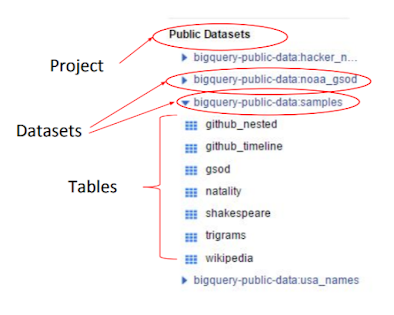Interview Questions Accenture (Pune)
Tell me about things you did in your project related to GCP? Legacy SQL vs Standard SQL What details we are getting from Execution Details Tab? How you will reduce query cost? Any impact of LIMIT on query cost On which type of columns we can do PARTITIONING on Tables? What MERGE does in BigQuery? Suppose there are 2 columns in table. Column1 of TIMESTAMP, Column2 of STRING but has timestamp values. How will you calculate average of difference between these 2 columns? JSON file is on GCS. Load JSON data into a table using bq command line tool. There is CSV file present on GCS. Schema of CSV and Table is matching but There is error while loading csv file to Table? What will be the Possible Errors (Expected UTF8 vs UNICODE characters) What is SAFE_CAST()? Suppose you have a array of 100 elemnts. How will you get value of 98 element? (Expecting to use Array Functions, OFFSET or CARDINAL) What is RANK() and DENSE_RANK()? What is FIRST_VALUE() and LAST_VALUE()? What is LEAD() and LAG()?...