Accessing BigQuery
Accessing BigQuery
- You can access BigQuery and run jobs from your web browser
- Developers can use bq command line tool
- python-based tool that can access BigQuery from the command line
- Developers can also leverage the Service API
- RESTful API to access BigQuery programmatically
- Requires authorization by OAuth2
- Google client libraries for Python, JavaScript, PHP, etc.
- Integration Possible with Third party Tools
- Visualization and Statistical Tools tools like Tableau, QlikView, R, etc.
- You can export data in a .csv file, jason or to Google Cloud Storage
There are three main ways you interact with BigQuery:
To perform these interactions, you can use the following:
- The Cloud Console
- The
bqcommand-line tool - The BigQuery REST API or client libraries
Loading and exporting data
In most cases, you load data into BigQuery storage. If you want to get the data back out of BigQuery, you can export the data.
Alternatively, you can set up a table as an external data source, which allows you to query data stored outside of BigQuery.
Querying and viewing data
After you load your data into BigQuery, you can query or view the data in your tables. For example, you can perform the following tasks:
- Run interactive queries
- Run batch queries
- Create a view, which is a virtual table defined by a SQL query
- Use partitioned tables to query a subset of your data
Managing data
In addition to querying and viewing data, you can manage data in BigQuery in the following ways:
- Listing projects, jobs, datasets, and tables
- Getting information about jobs, datasets, and tables
- Defining, updating, or patching datasets and tables
- Deleting datasets and tables
- Managing table partitions
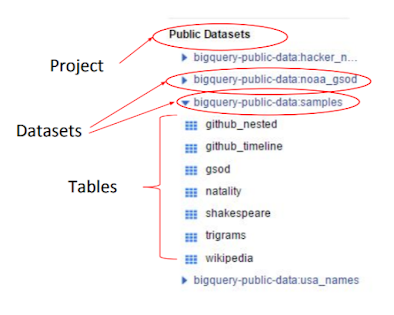
Comments
Post a Comment